The Problem in a Nutshell – we’re over-zoomed. The COVID19 pandemic has democratized videoconferencing, especially Zoom, which is growing exponentially. The Zoom platform has grown from 20 million users in December, 2019 to 300 million users in April, 2020. With Zoom meetings filling up calendars everywhere, you must be prepared to see yourself on camera all. day. long.
Mr. DeMille, I’m not ready for my close-up. The top three reasons for Zoom anxiety are:
a. Tech glitches are frustrating. Flubbing it with a tech issue just as the meeting begins makes one feel like a Zoom luddite, which kicks off the anxiety.
b. The social norms of WFH Zooming are murky. Pajama bottoms are the least of it. Can you comment on someone’s décor? When the dog barks, what do you do? I stash mine in the car to prevent his uncalled for Zoom moderation.
c. Most people hate the way they look on camera. It’s highly uncomfortable to be staring at yourself. “There’s a reason why workplaces aren’t filled with mirrors,” says Gretchen McCulloch, internet linguist and author.
Tip #1 Be 100% present with your camera on and don’t be a ‘nostrils dude.’ You can’t be all in if your camera isn’t on. Having the camera on feels more like a natural conversation. Your emoji stand-in interrupts the conversation flow. Personally, I feel snubbed when someone consistently leaves their camera off. I want to know I’m worth showing up for 100% of the time. If everyone is on camera, it evens the playing field. We’re all exposed. Even frequent, famous Zoomers don’t look their best at times on Zoom.

Avoid monster face. Don’t have the camera looking up at you, because the camera distortion will turn you into that ‘nostrils dude.’ This horrific camera angle was used in the original 1931 Frankenstein movie to make the monster look more menacing. Be at eye level with the camera. Put a few oversized art books or yoga blocks under your laptop until you appear at eye level with the camera.
Look at the camera, not yourself, to make others feel like you’re in the conversation. Don’t stare at yourself. Put a sticky note over where your face appears on the screen to avoid looking at yourself altogether.
Tip # 2. Follow the cat for the best lighting and put away the ironing board. Looking good on Zoom requires good lighting. Your main light source should be behind the camera. A desk in front of a window is ideal, as the natural light will flood your face in the most flattering way. Iconic designer Tom Ford says to put a piece of white paper on your desktop in front of your computer to bounce flattering light onto your face. Lighting designer Katherine Castro says to pay attention to the sunny spot where your cat curls up, as it’s most likely the best lighting in the house.

Everyone wants a sneak peek into the homes of their colleagues, looking to see how ‘the other half’ lives. It’s not always pretty. I once worked with a woman determined to climb the corporate ladder. Yet, smack in the center of her Zoom background was an ironing board set up and ready to go. The message the ironing board sent was more of laundress than a high-flying executive.
Your home environment can shed light on your personality and your visual acuity. Have an interesting object or two that reflects your interests in your Zoom background. But don’t go overboard. Bookshelves need just one trophy (excepting Oscars). Remove those ‘inspirational cards’ with any verbiage akin to ‘I take no prisoners.’
I’m not an advocate of plain brick walls or Zoom’s supplied backgrounds. They tend to look one-dimensional. If you’re in a true pinch, try West Elm’s Zoom backgrounds, which are catalog perfect rooms with much more interest. If you want to explore the best and worst of Zoom environments and have a laugh too, go to @ratemyskyperoom for Room Rater’s wry observations of celebrities and newsmakers being interviewed in their own homes. Using a 1–10 scale, Room Rater has scored everyone, including public health expert Dr. Fauci, who received a 9-pt. rating for “Bright. Lovely light/colors,” and the recommendation, “Put him in charge.”
 Former presidential candidate Beto O’Rourke didn’t fare so well on his score. Room Rater referred to his basement Zoom set-up as looking like something out of “The Silence of the Lambs.” A definitive zero with the comment “Oh, dear god. Organizing rescue mission. Blink twice if you can hear me.”
Former presidential candidate Beto O’Rourke didn’t fare so well on his score. Room Rater referred to his basement Zoom set-up as looking like something out of “The Silence of the Lambs.” A definitive zero with the comment “Oh, dear god. Organizing rescue mission. Blink twice if you can hear me.”
Tip #3 Appearance Counts — The Zoom Shirt and 5-minute make-up. I don’t recommend solid black or white shirts, as wearers can look like washed out ‘blobs’ on camera. Busy plaids or oversized prints never work on camera. Small checks or subtle prints are just fine.
Many people have what they call a Zoom shirt. The reality is that frequent Zoomers keep several shirts off screen and Zoom ready. Unless you’re a government official, ties and jackets are the ultimate ‘Zoom pas.’
Top stylists have put together a resource buying guide for the best Zoom shirts for men. Fashion consultant Christopher Gray recommends a $69 wrinkle-free navy short sleeve shirt to look slick. To add silky luster to your hair Silicon Valley stylist Victoria Hitchcock recommends a neon dry oil spray to create an “angelic halo effect every man needs.”
5-minute Zoom make-up. I’ve scoured YouTube for all the Zoom make-up tutorials, and rate Sona Gasparian’s the best. It’s eminently practical, natural looking, and really, truly five minutes. Ignore that she’s already pretty, you will see her transform to Zoom-perfect in five-minutes.
A culture of politeness is rare in business.
Tip #4: Don’t wait for your voice to be heard, try ‘fishing’ instead. Getting a word in edgewise is one of the biggest challenges of group Zooms. “It’s up to you to make sure your voice is in the conversation,” says Julia Beauchamp Kraft, founder of Speak To Inspire. Basically, she says to butt in. “Don’t wait for permission or a comfortable, open space to insert your opinion. It may never come. A culture of politeness is rare in business,” according to Julia.
Three suggestions to interrupt and get your voice heard are:
- 1. Say something like, “I’m sorry to interrupt, but,”
2. Try a hand raising approach,
3. Use the chat box.
Let me be clear, the tips offered above have not worked for me. Perhaps it’s just the tech culture of boisterous geniuses in which I work that ‘over talk.’ Or, it may be as simple as people love to talk about themselves.
Human behavior expert Vanessa Van Edwards, has some great ways to get someone to stop talking in her YouTube video. Her first technique to get people to stifle it is called ‘the fish.’ It entails opening and closing your mouth slowly in a goldfish fashion to signal you have something to say. If the offender continues, Vanessa moves to increasingly aggressive approaches. The most severe is called ‘the teacher’ in which you raise your hand with one finger up and move your head repeatedly from left to right, like a shushing schoolteacher.
Tip #4 Don’t blab. Learn how to stop it with the SpeakPipe app. Don’t talk too much or too little. Instead, say just enough to get your message across. If you ramble on, people will lose track of what you’re saying and tune out. Remember, you don’t have to talk. If you’re a ‘keep informed’ participant, just keep actively engaged and let others have a go at it.
It’s not just what you say, it’s how you say it.
Pitch isn’t just for singers. Vary the tone of your voice to convey emotion. Voice coach Maria Pellacano says, “It’s not just what you say, it’s how you say it.” The tone of your voice tells the real meaning behind your language. The ability to use body language is limited, however, you still can still can learn to speak with authority and engender trust on Zoom. A good start is to send a recording of your voice to Maria, and with the SpeakPipe app, she’ll send you a free voice analysis.
Tip #5 Get a breather by ‘resting’ your eyes. Zoom meetings can be tiring, and it’s not just because of the conversation. Our eyes don’t get a chance to rest with the constant gaze into the camera. According to the Wall Street Journal, we’re experiencing non-verbal overload. Without the visual breaks we need to refocus, our brains grow fatigued.
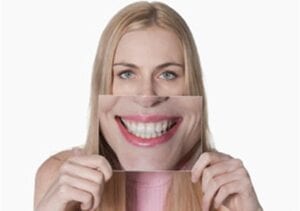 Deliberating reacting with the appropriate facial emotion for an entire hour on Zoom is exhausting, unless you’re a street mime. It’s ok to look away from the camera for 20 seconds to give your eyes a rest. Multi-tasking is the enemy of Zoom. It’s just too much switching back and forth from tasks that use different parts of the brain, which is doubly exhausting.
Deliberating reacting with the appropriate facial emotion for an entire hour on Zoom is exhausting, unless you’re a street mime. It’s ok to look away from the camera for 20 seconds to give your eyes a rest. Multi-tasking is the enemy of Zoom. It’s just too much switching back and forth from tasks that use different parts of the brain, which is doubly exhausting.
The final, final tip is to ask yourself if a Zoom meeting is really necessary, when a phone call must just well do. Happy Zooming!



Recent Comments